Maven Archetype Plugin
Maven Archetype Plugin 3.2.1
Maven Archetype is a set of tools to deal with archetypes, i.e. an abstract representation of a kind of project that can be instantiated into a concrete customized Maven project. An archetype knows which files will be part of the instantiated project and which properties to fill to properly customize the project.
是一组用于处理原型的工具
可以实例化为具体定制的Maven项目的抽象表示
Archetype - 原型知道哪些文件将成为实例化项目的一部分,以及填充哪些属性以正确定制项目。
通过Maven Archetype Plugin我们可以通过已有项目构建一个原型,而后再通过该原型快速构建新项目。
环境说明
IDEA版本:IntelliJ IDEA 2023.1.1 (Community Edition)
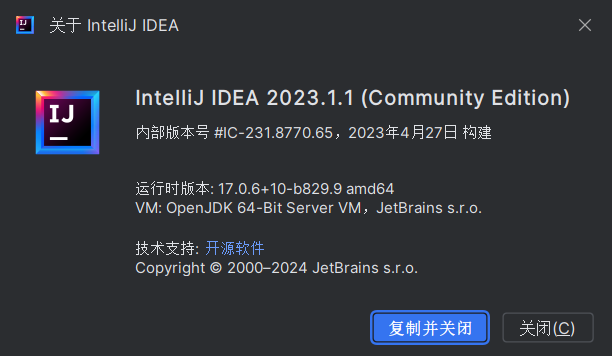
Maven版本:Apache Maven 3.3.9
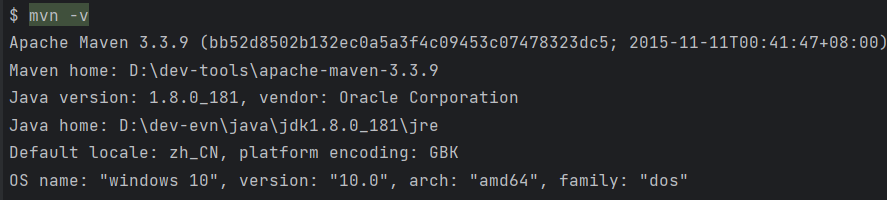
一个仅引入了Junit依赖的简单示例maven项目
使用步骤说明
1. 引入:添加 maven-archetype-plugin
在已有maven项目的pom.xml中引入maven-archetype-plugin 插件:
<plugin>
<groupId>org.apache.maven.plugins</groupId>
<artifactId>maven-archetype-plugin</artifactId>
<version>3.2.1</version>
</plugin>完整pom.xml(一个非常简单的maven项目示例,具体项目结构不展开说明):
<?xml version="1.0" encoding="UTF-8"?>
<project xmlns="http://maven.apache.org/POM/4.0.0"
xmlns:xsi="http://www.w3.org/2001/XMLSchema-instance"
xsi:schemaLocation="http://maven.apache.org/POM/4.0.0 http://maven.apache.org/xsd/maven-4.0.0.xsd">
<modelVersion>4.0.0</modelVersion>
<groupId>cn.com.jcoo</groupId>
<artifactId>maven-archetype-jclab2</artifactId>
<version>1.0-SNAPSHOT</version>
<properties>
<maven.compiler.source>17</maven.compiler.source>
<maven.compiler.target>17</maven.compiler.target>
<project.build.sourceEncoding>UTF-8</project.build.sourceEncoding>
</properties>
<dependencies>
<dependency>
<groupId>junit</groupId>
<artifactId>junit</artifactId>
<version>4.13.2</version>
<scope>test</scope>
</dependency>
</dependencies>
<build>
<plugins>
<plugin>
<groupId>org.apache.maven.plugins</groupId>
<artifactId>maven-archetype-plugin</artifactId>
<version>3.2.1</version>
</plugin>
</plugins>
</build>
</project>引入成功后可在插件处看到可执行插件工具:
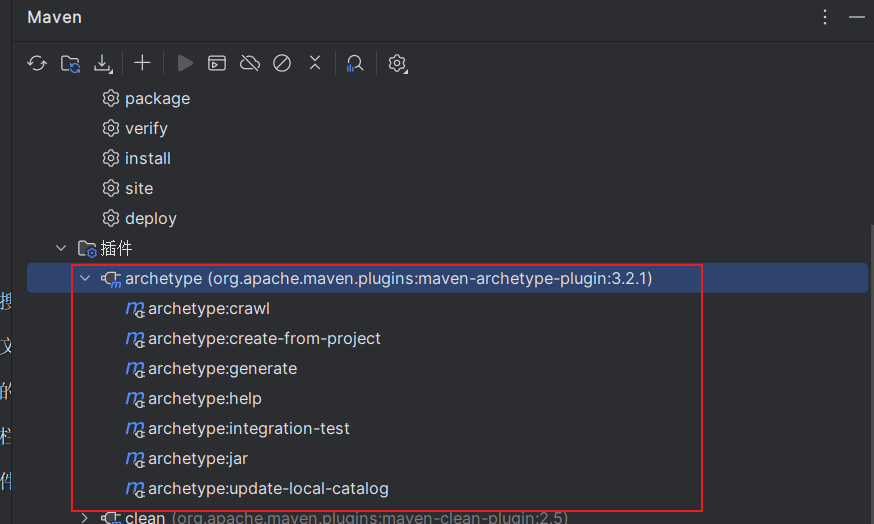
2. 创建原型:以当前项目构建生成原型
点击archetype:create-from-project或者在项目路径下执行命令mvn clean archetype:create-from-project ,成功后将会在target生成如下内容:
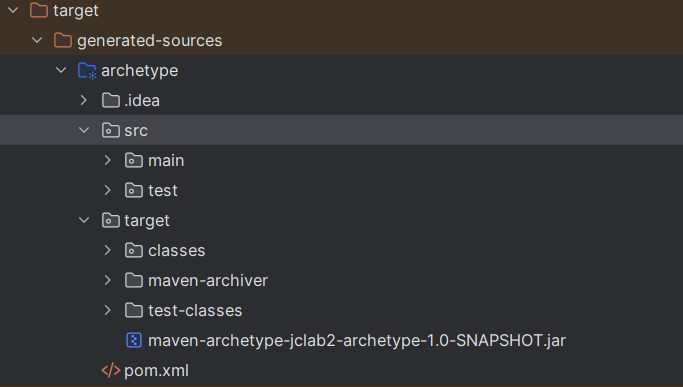
3. 打开原型:打开生成的原型项目
复制绝对路径:
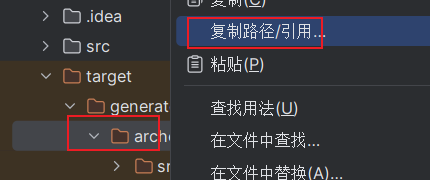
IDEA打开:
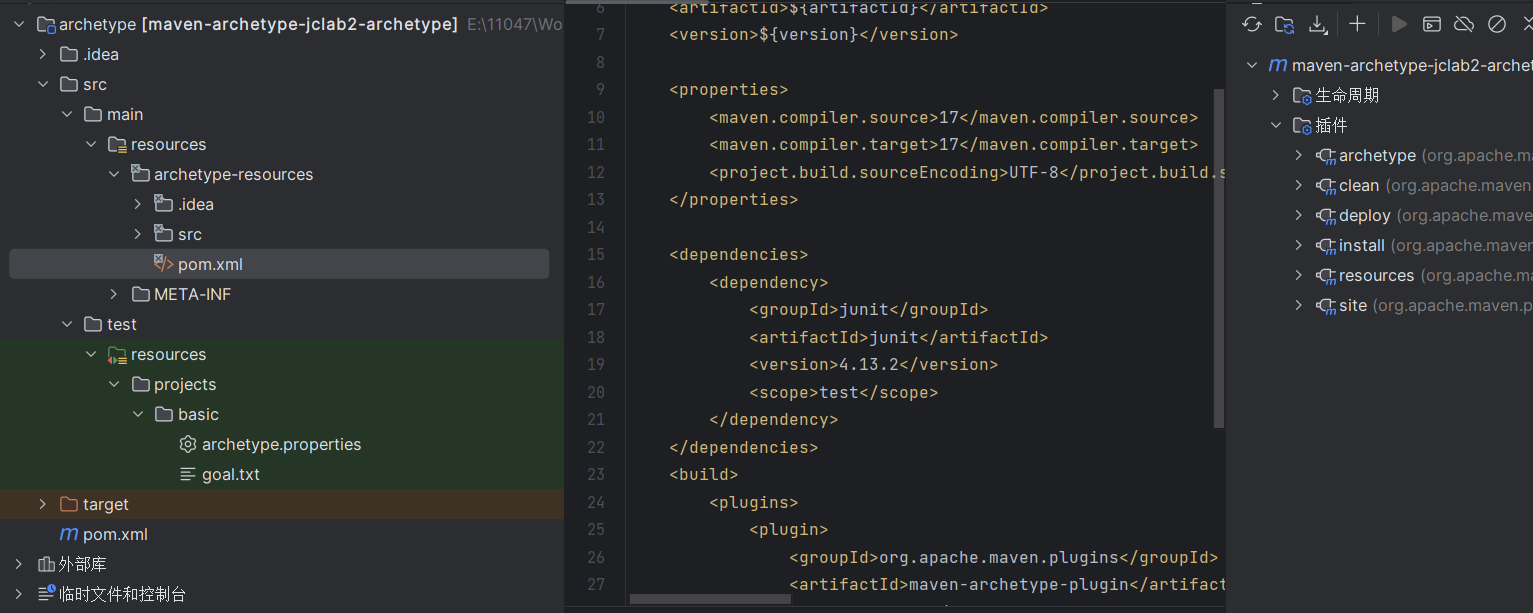
4. 安装原型:将生成的原型项目安装在本地仓库
执行maven生命周期工具 install
5. 扫描并添加到本地archetype-catalog
执行archetype插件工具archetype:crawl ,该步骤将扫描本地仓库,把打包类型为maven-archetype(<packaging>maven-archetype</packaging>)的依赖添加到archetype-catalog.xml文件
6. 检查本地archetype-catalog
maven所配置的本地仓库的根路径下,检查archetype-catalog.xml文件是否更新:

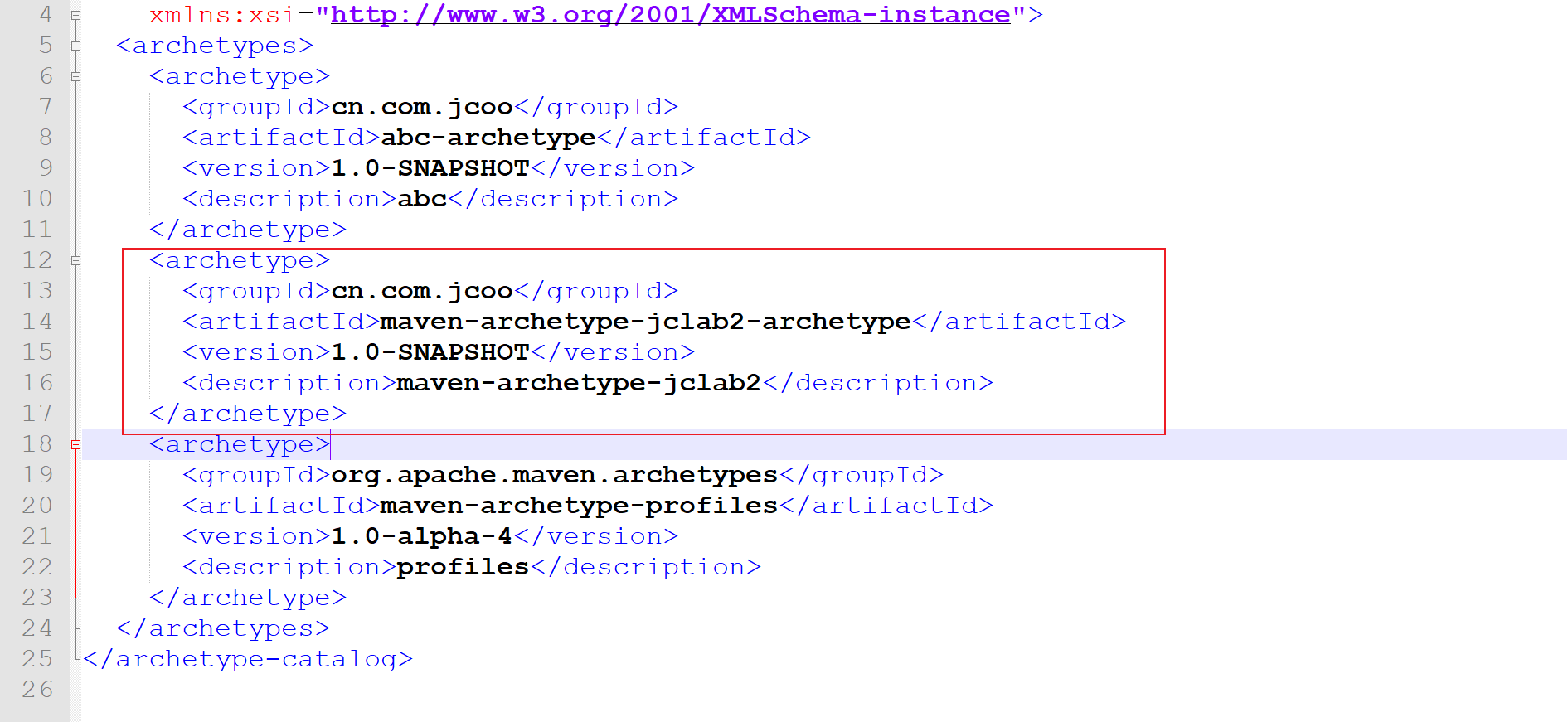
7. 验证:从已有的原型构建新项目
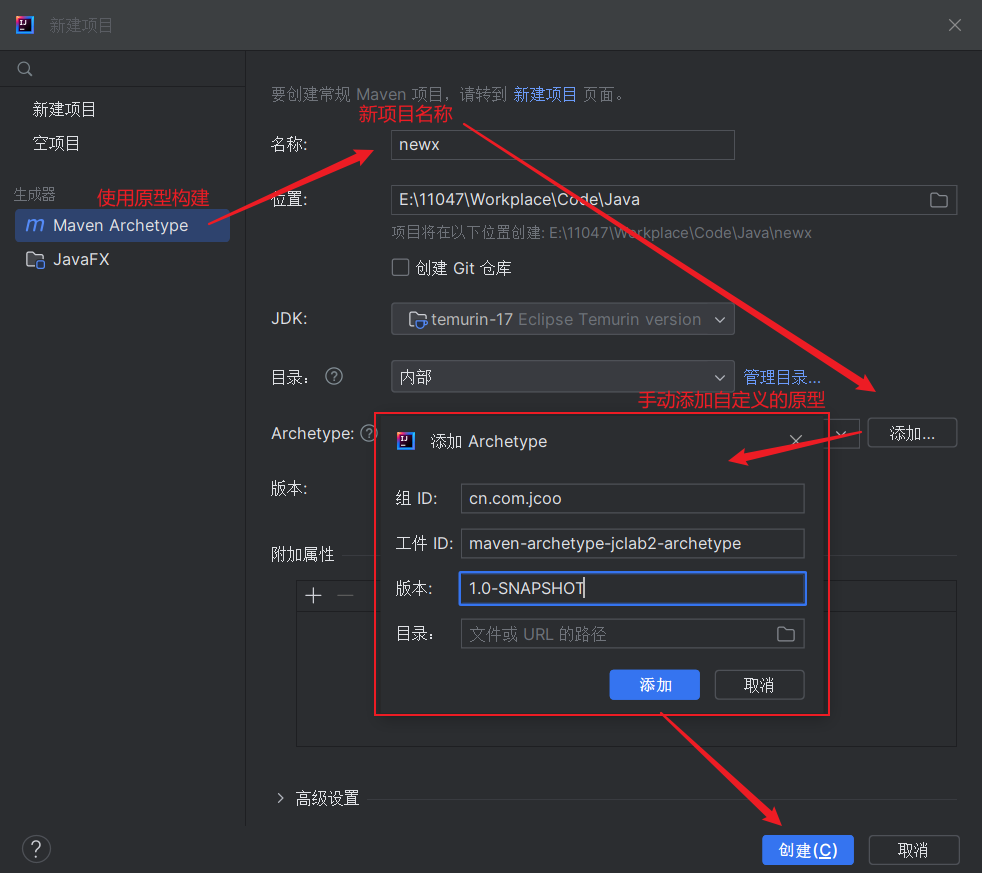
可以先配置archetype本地目录后再选择
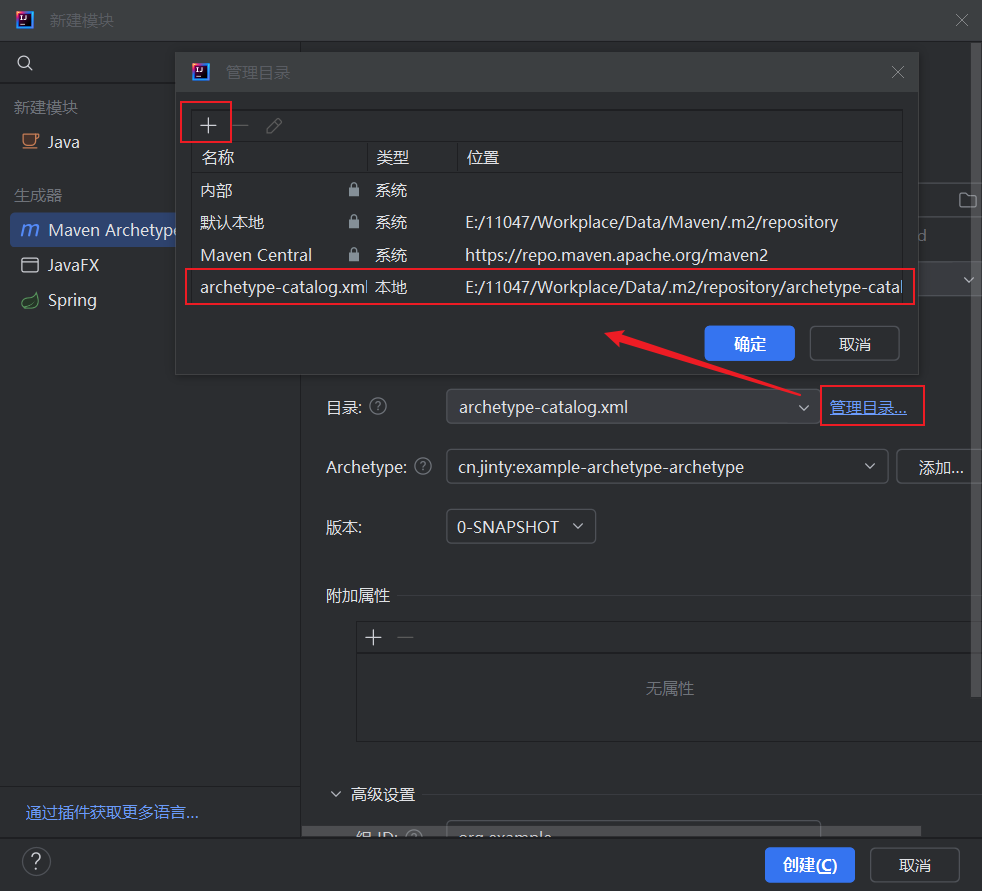
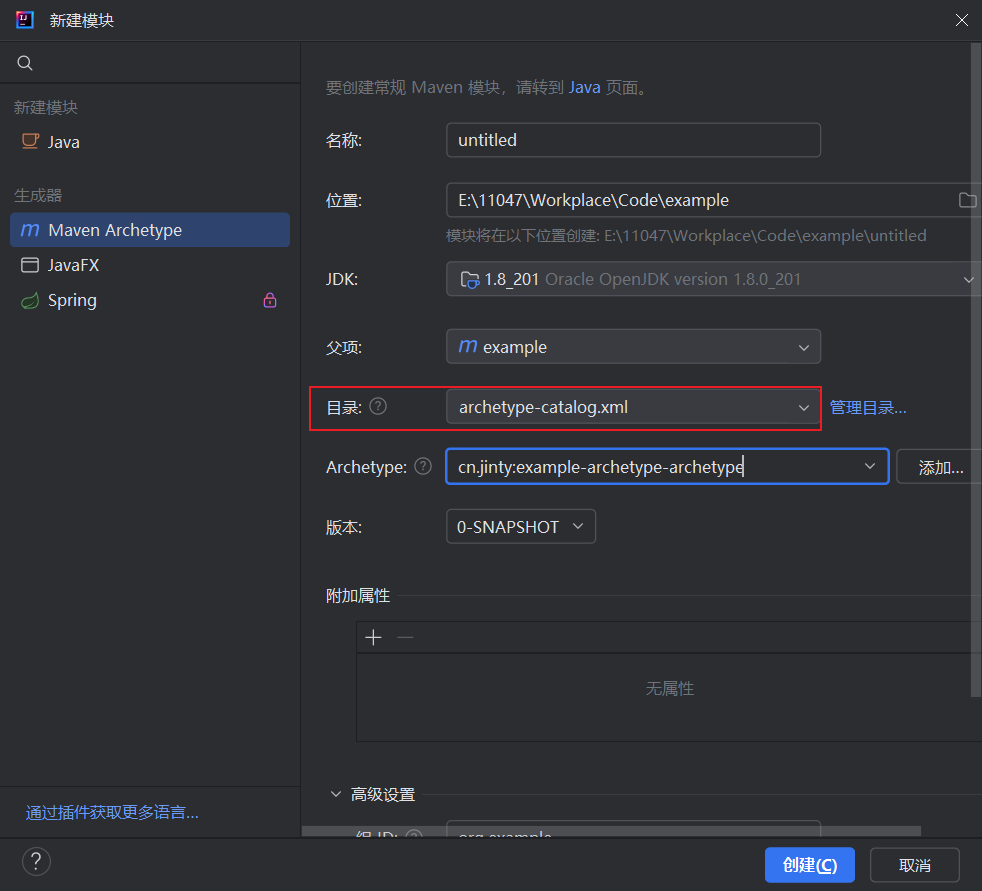
配置-DarchetypeCatalog=internal 可直接从本地构建加快构建过程
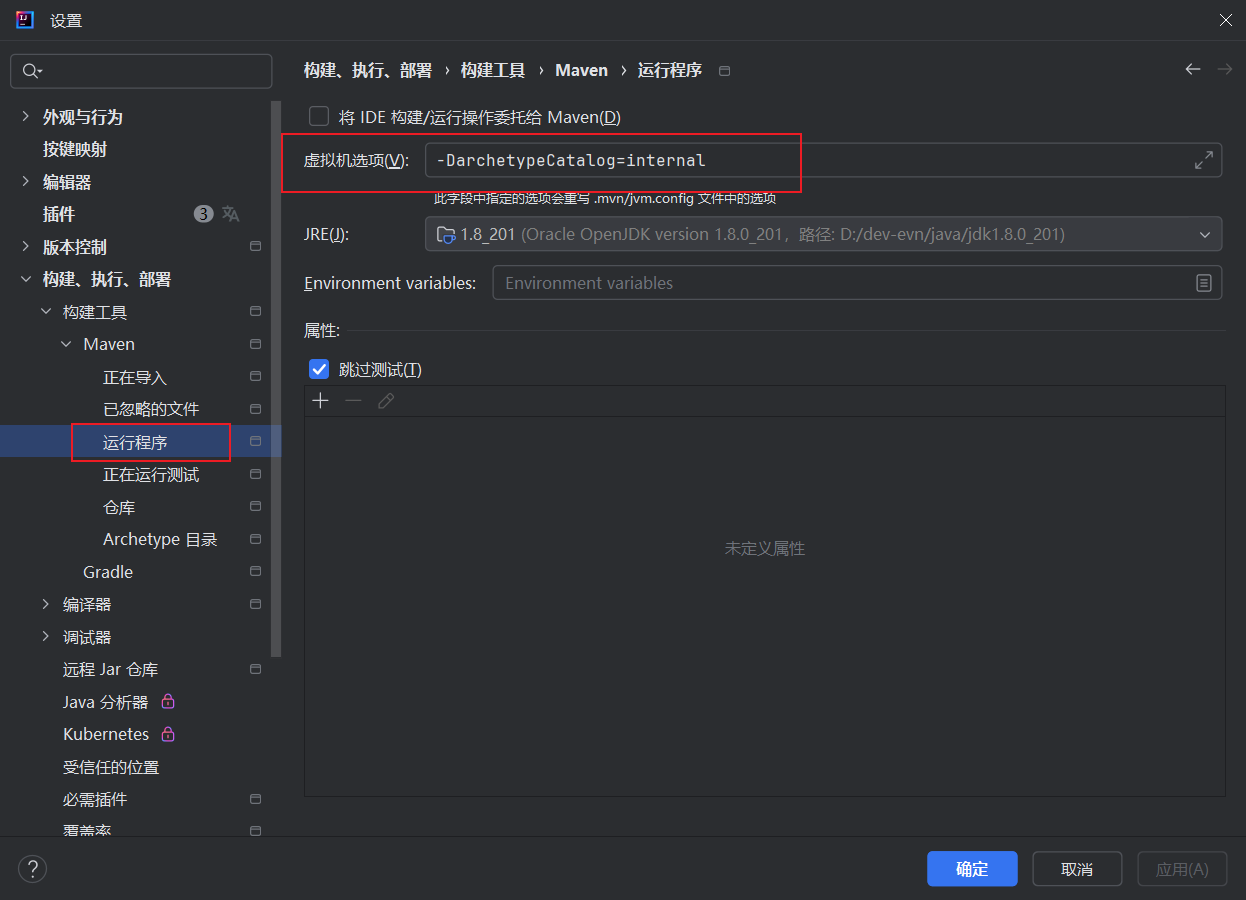

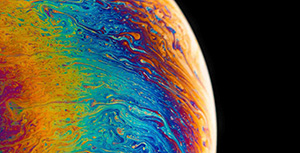

评论区