项目国际化配置
安装vue-i18n依赖
# 可选
pnpm add vue-i18n配置i18n
src/locates/zh-CN.json
{
"selectColumns": "选择列",
"export": "导出",
"upload": "上传"
}src/locates/en.json
{
"selectColumns": "Select Columns",
"export": "Export",
"upload": "Upload"
}src/config/i18n.config.ts
import { createI18n } from "vue-i18n";
import { primeVueLocalesMessages } from "./primevue.config";
import zhCN from "../locales/zh-CN.json";
import en from "../locales/en.json";
import appConfig from "../config/app.config";
// 创建VueI18n实例并配置
const i18n = createI18n({
legacy: false, // 设置为 false,启用 composition API 模式
locale: appConfig.defaultLocale(), // 设置默认语言
fallbackLocale: appConfig.LOCALE_ZH_CN, // 设置后备语言
messages: {
primevue: primeVueLocalesMessages,
"zh-CN": {
...zhCN,
},
en: {
...en,
},
}, // 设置翻译消息
});
export const setupI18n = (app: any) => {
app.use(i18n);
};
export default i18n;
使用I18n
src/main.ts
import { createApp } from "vue";
import "./style.css";
import App from "./App.vue";
import { setupPrimeVue } from "./config/primevue.config";
import { setupI18n } from "./config/i18n.config";
function loadApp() {
const app = createApp(App);
setupPrimeVue(app);
setupI18n(app);
app.mount("#app");
}
loadApp();
语言切换组件
LangSwitcher.vue
<script setup lang="ts" name="LangSwitcher">
// import { useLangStore } from "@/store/lang";
import { useI18n } from "vue-i18n";
import { usePrimeVue } from "primevue/config";
import { getLocaleMessages } from "../config/primevue.config";
// import { computed } from "vue";
import { ref } from "vue";
import { onMounted } from "vue";
// const store = useLangStore();
const { locale } = useI18n();
const primevue = usePrimeVue();
const switchLanguage = (event: any) => {
const langOption = event.value;
// if (store.language === value) return;
locale.value = langOption.lang;
// store.changeLang(value);
primevue.config.locale = getLocaleMessages(langOption.lang);
};
const langOptions = [
{ lang: "zh-CN", name: "简体中文" },
{ lang: "en", name: "English" },
];
const selectedLang = ref(langOptions[locale.value === "zh-CN" ? 0 : 1]);
// const selectLang = computed(() => {
// return langOptions[locale.value === "zh-CN" ? 0 : 1];
// });
onMounted(() => {
// store.language = locale.value;
primevue.config.locale = getLocaleMessages(locale.value);
});
</script>
<template>
<div class="card flex justify-center">
<Select
v-model="selectedLang"
:options="langOptions"
optionLabel="name"
placeholder=""
checkmark
:highlightOnSelect="false"
class="w-full md:w-56"
@change="switchLanguage"
/>
</div>
</template>
<style scoped></style>
src/App.vue
<template>
<LangSwitcher></LangSwitcher>
<div class="card flex flex-col gap-6 items-center justify-center">
<Toast />
<FileUpload
ref="fileupload"
mode="basic"
name="demo[]"
url="/api/upload"
accept="image/*"
:maxFileSize="1000000"
@upload="onUpload"
/>
<Button
:label="i18nText.upload.value"
@click="upload"
severity="secondary"
/>
</div>
<div>
<DataTable :value="products" tableStyle="min-width: 50rem">
<template #header>
<div style="text-align: left">
<MultiSelect
:modelValue="selectedColumns"
:options="columns"
optionLabel="header"
@update:modelValue="onToggle"
display="chip"
:placeholder="i18nText.selectColumns.value"
/>
</div>
</template>
<Column field="id" header="ID" />
<Column
v-for="(col, index) of selectedColumns"
:field="col.field"
:header="col.header"
:key="col.field + '_' + index"
></Column>
</DataTable>
</div>
</template>
<script setup lang="ts">
import { ref, onMounted } from "vue";
import LangSwitcher from "./components/LangSwitcher.vue";
import useI18nText from "./hooks/i18nText";
import testData from "./data/test";
const i18nText = useI18nText();
onMounted(() => {});
const columns = ref([
{ field: "name", header: "姓名" },
{ field: "company", header: "公司" },
]);
const selectedColumns = ref(columns.value);
const products = ref(testData.data);
const onToggle = (val: string[]) => {
selectedColumns.value = columns.value.filter((col: any) => val.includes(col));
};
const fileupload = ref();
const upload = () => {
fileupload.value.upload();
};
const onUpload = () => {
console.log("onUpload");
};
</script>
使用效果
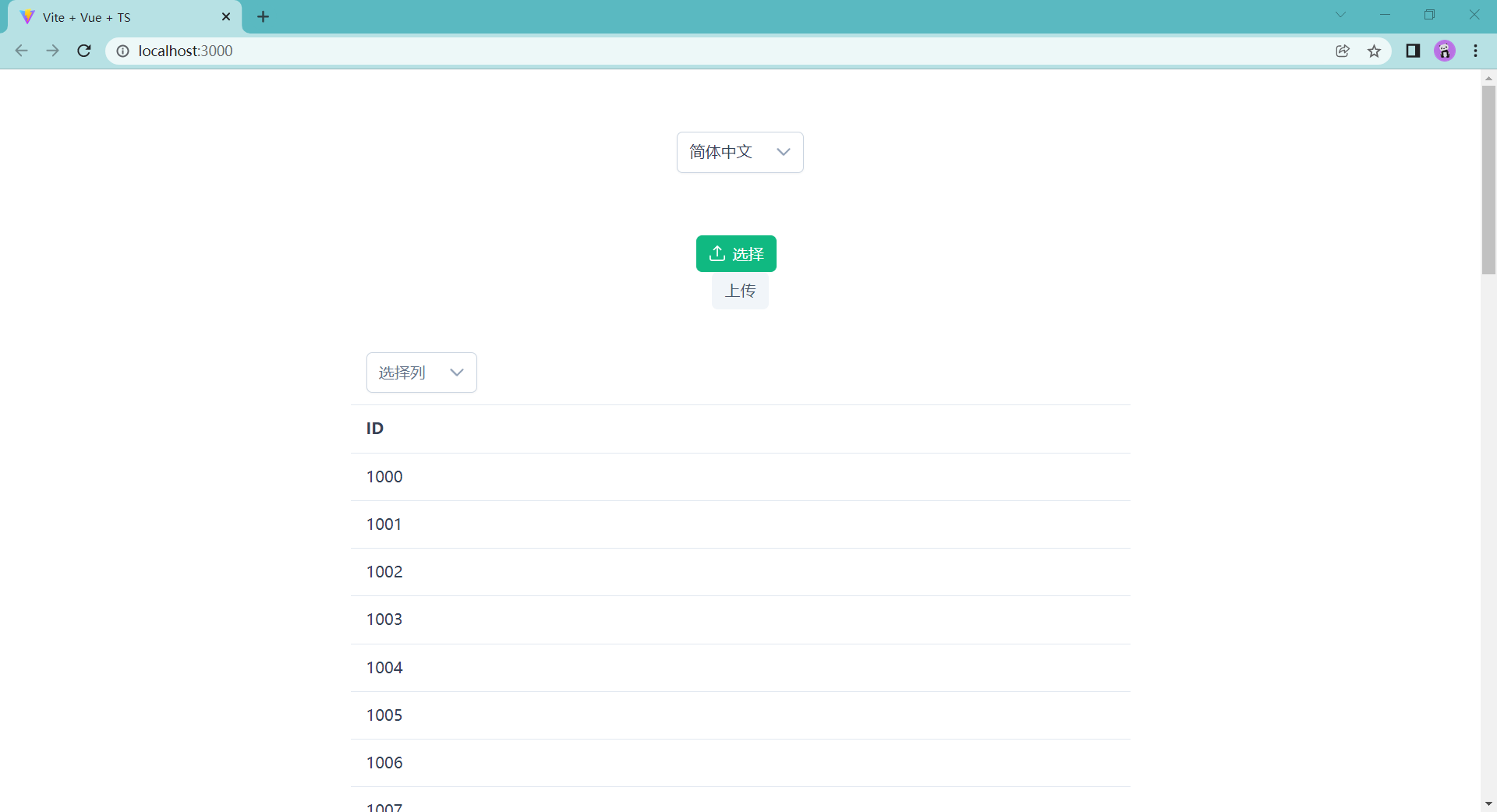
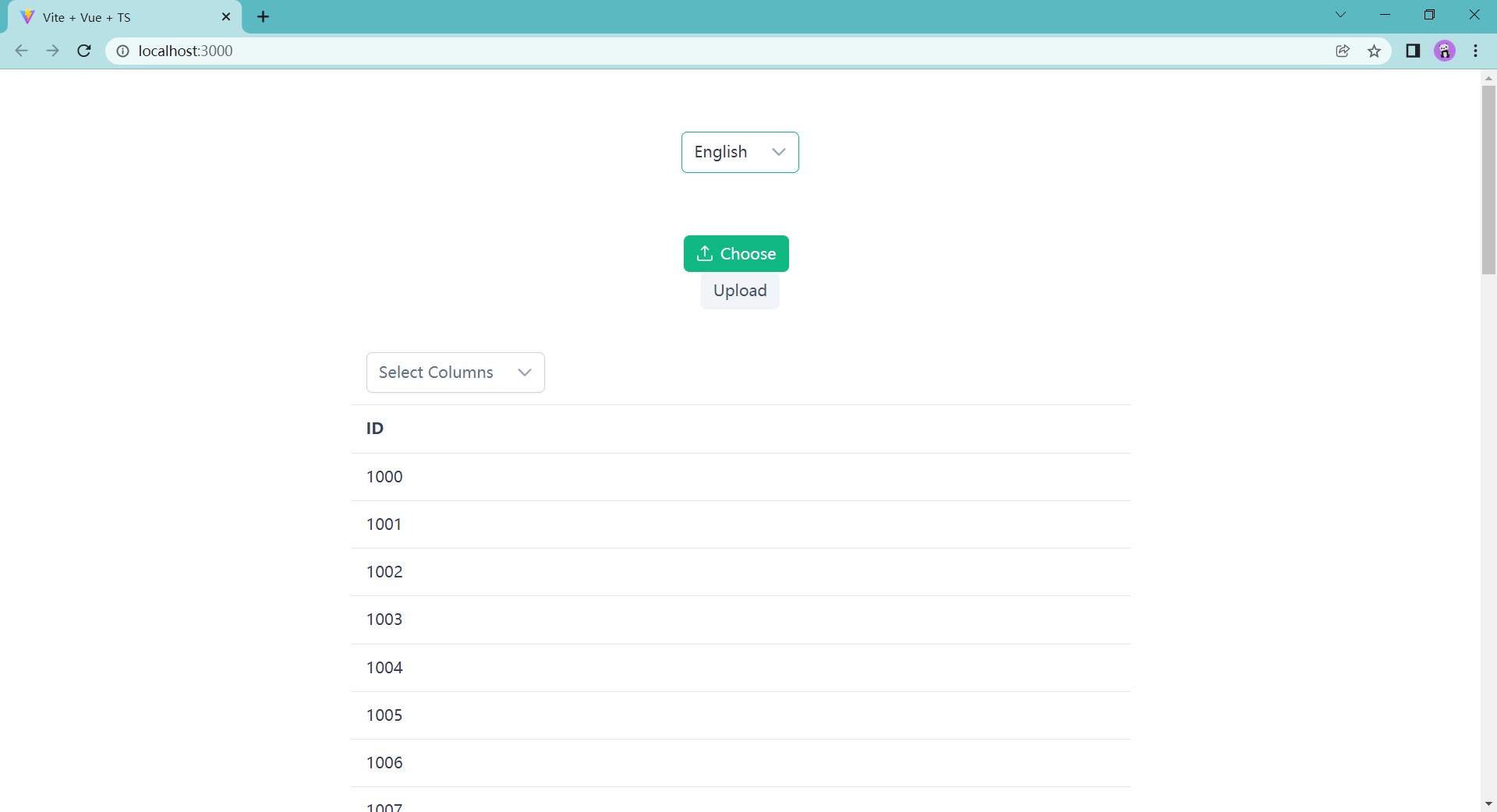
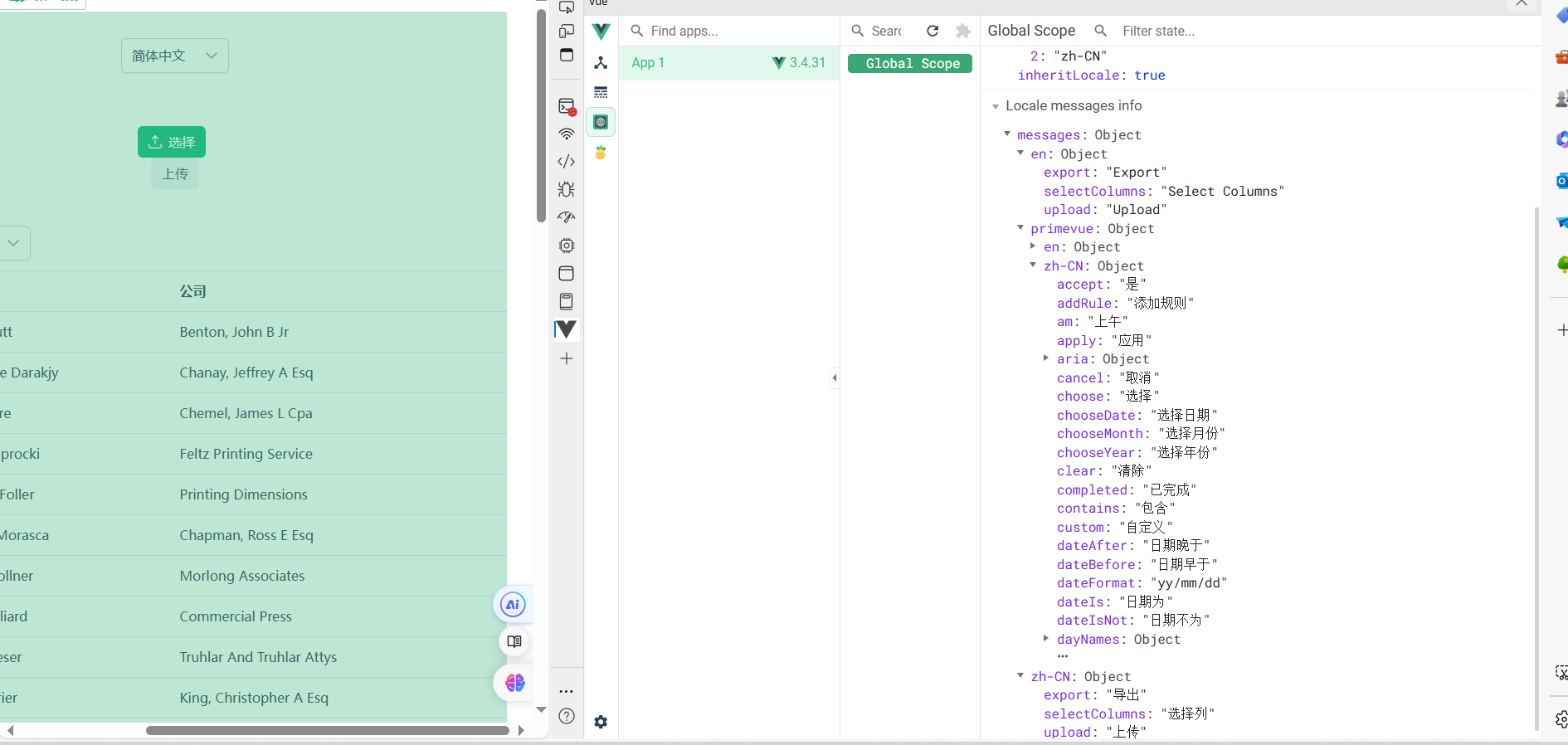
状态管理Pinia
安装pinia依赖
pnpm add pinia
配置pinia
src/config/pinia.config.ts
import { createPinia } from "pinia"; // import pinia
const pinia = createPinia(); // create pinia instance
export const setupPiniaStore = (app: any) => {
app.use(pinia);
};
// export pinia instance
export default pinia;
使用pinia对本地语言进行状态管理
src/main.ts
import { createApp } from "vue";
import "./style.css";
import App from "./App.vue";
import { setupPrimeVue } from "./config/primevue.config";
import { setupI18n } from "./config/i18n.config";
import { setupPiniaStore } from "./config/pinia.config";
function loadApp() {
const app = createApp(App);
setupPrimeVue(app);
setupI18n(app);
setupPiniaStore(app);
app.mount("#app");
}
loadApp();
src/config/stores/lang.ts
import { ref, computed } from "vue";
import { defineStore } from "pinia";
import { useI18n } from "vue-i18n";
import { usePrimeVue } from "primevue/config";
import { getLocaleMessages } from "../primevue.config";
import appConfig from "../app.config";
export const useLangStore = defineStore("lang", () => {
const i18n = useI18n();
const primeVue = usePrimeVue();
const langOptions = appConfig.langOptions;
const lang = ref(appConfig.defaultLocale());
const setLang = (newLang: string) => {
if (lang.value === newLang) return;
lang.value = newLang;
i18n.locale.value = newLang;
primeVue.config.locale = getLocaleMessages(newLang);
sessionStorage.setItem(appConfig.LANG_SESSION_KEY, newLang);
};
const selectedLocale = computed(() => {
return (
langOptions.find((option) => option.lang === lang.value) || langOptions[0]
);
});
return {
langOptions,
lang,
selectedLocale,
setLang,
};
});
src/components/LangSwitcher.vue
<script setup lang="ts" name="LangSwitcher">
import { useLangStore } from "../config/stores/lang";
import { ref } from "vue";
const langStore = useLangStore();
const switchLanguage = (event: any) => {
const langOption = event.value;
langStore.setLang(langOption.lang);
};
const selectedLang = ref(langStore.selectedLocale);
</script>
<template>
<div class="card flex justify-center">
<Select
v-model="selectedLang"
:options="langStore.langOptions"
optionLabel="name"
placeholder=""
checkmark
:highlightOnSelect="false"
class="w-full md:w-56"
@change="switchLanguage"
/>
</div>
</template>
<style scoped></style>
测试结果
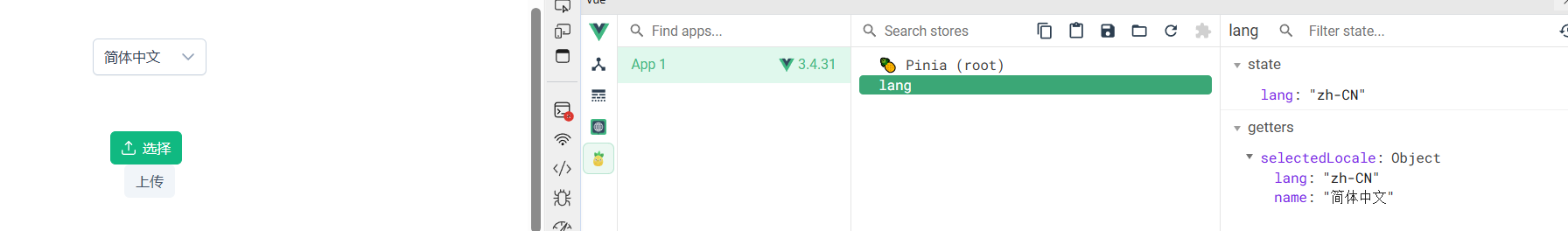
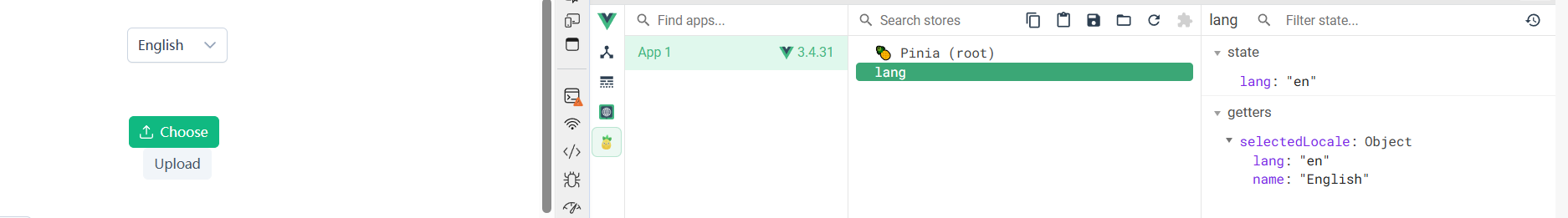
Tailwind Css样式库
安装tailwindcss相关依赖
pnpm install -D tailwindcss postcss autoprefixer# 初始化配置文件
npx tailwindcss init -p
# 将在项目根路径下生成tailwind.config.js、postcss.config.js文件定制配置
tailwind.config.ts
/** @type {import('tailwindcss').Config} */
// See https://tailwindcss.com/docs/configuration for details
export default {
content: ["./index.html", "./src/**/*.{vue,js,ts,jsx,tsx}"],
theme: {
extend: {},
},
plugins: [],
};
将Tailwind指令添加到项目css中
src/style.css
@tailwind base;
@tailwind components;
@tailwind utilities;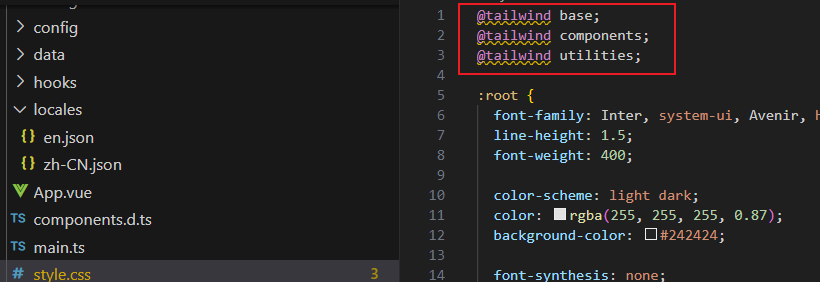
添加代码测试
<h1 className="text-3xl font-bold underline">Hello world!</h1>
<p class="text-blue-600 text-2xl text-center">
This is a Vue 3 + Vite + Typescript + Tailwind project.
</p> tailwindcss-primeui集成
tailwindcss-primeui集成
预设资源
primevue-tailwind-presets-4.0.0.rc.1.zip
将presets放在src路径下
配置primevue
src/config/promevue.config.ts
import PrimeVue from "primevue/config";
// 使用Aura主题
// import Aura from "@primevue/themes/aura";
// https://github.com/primefaces/primevue-tailwind/releases
import Aura from "../presets/aura"; //import preset
import Lara from "../presets/lara"; //import preset
// PrimeVue本身仅支持英语,这里我们使用PrimeVue社区语言来进行国际化配置
import zhCN from "primelocale/zh-CN.json";
import en from "primelocale/en.json";
import appConfig from "./app.config";
// 获取当前语言,默认中文
const defaultLocale = appConfig.defaultLocale();
// 定义PrimeVue支持的语言包
export const primeVueLocalesMessages: any = {
...zhCN, // 简体中文
...en, // 英文
// "zh-CN": zhCN["zh-CN"], // 简体中文
// en: en["en"], // 英文
};
// 获取语言包
export const getLocaleMessages = (locale: string): any => {
return (
primeVueLocalesMessages[locale] || primeVueLocalesMessages[defaultLocale]
);
};
// 定义PrimeVue预设配置
export const primeVuePresetConfig = {
// // 主题
// theme: {
// preset: Aura,
// },
unstyled: true, // 无样式
pt: Aura, // 主题
// 语言消息
locale: getLocaleMessages(defaultLocale),
};
// 注册PrimeVue方法
export const setupPrimeVue = (app: any) => {
app.use(PrimeVue, primeVuePresetConfig);
};
安装tailwindcss-primeui插件
pnpm add tailwindcss-primeui配置tailwindcss
tailwindcss.config.ts
/** @type {import('tailwindcss').Config} */
// See https://tailwindcss.com/docs/configuration for details
export default {
content: [
"./index.html",
"./presets/**/*.{js,vue,ts}",
"./src/**/*.{vue,js,ts,jsx,tsx}",
],
theme: {
extend: {},
},
plugins: [require("tailwindcss-primeui")],
};
edge测试结果
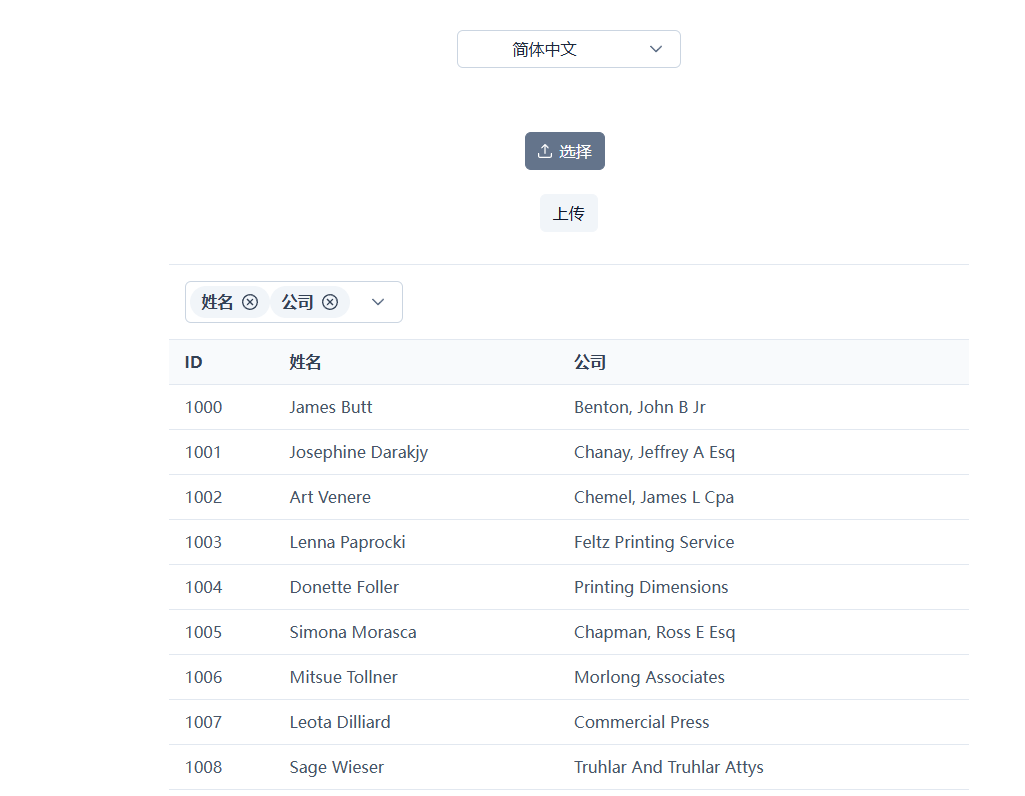 note:低版本chrome存在兼容性问题
note:低版本chrome存在兼容性问题

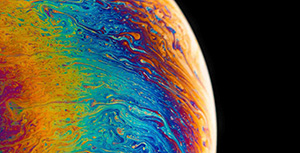

评论区